Creating website is not hard task in 2020 . People ask how to create website in 2020. In this article we will explain to you about from beginning to scratch creating websites and doing all the proper segmentation and customization of websites. ..
first step while creating a website.
you should buy a domain name.let me tell you that it is necessary for creating a website to buy a domain name. domain is the name of your website that you want to display on the Google search result while searching by user.
Where should we buy domain name?
There are multiple domain providers which are giving you the option to buy domain names according to you. let me site you some examples of domain providers ,hostgator, Godaddy, namecheap.com ,bluehost and many more which are providing you to buy domain from their website.
What to do after buying a domain name?
You need to buy hosting. in a simple way that your online land where you want to build your house. in the same way you have to work on your domain but you have to buy some hosting account from where you will be able to host your domain.

Where to buy hosting?
There are very reputed hosting providers. who are giving you to buy hosting from them and they start working on your website. What you need to do is to copy your name server from the hosting account and paste it into the domain account in DNS setting.

note: it is only applicable if you buy domain from different website and hosting from different websites.
hosting providers company
hostgator, bluehost, siteground, Godaddy these are the hosting providers company which are very reputed in the market.
After the integration of domain to your hosting account you need to install WordPress.
you have to to sign in hosting account .then you have to to enter in c – panel acount from where you will see softaculous installer. in that section of the control panel you have to click on that and install WordPress.
After installing it .you have to go to the dashboard and now you are ready to work with your website. After that you have to select a theme which you want to prefer. customise that theme and start working on your website.
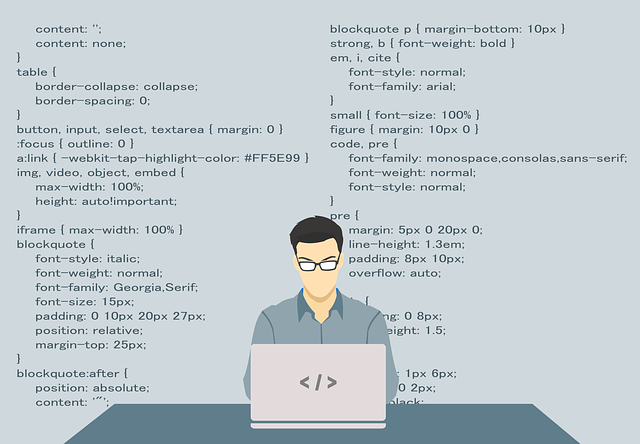
dashboard section of your website
Top section of the dashboard you will see
your website name
Post- In which setting you will be able to write post create categories and also able to create tag.
Media- in which section you will be able to store image videos PDF and different types of file you want to store. it will be easy for you to do by the help of this section
Pages- in page section you will be able to create new page which is necessary for the website
Comment- in the comment section you will be able to see the comments passed by the visitor when they visit your website pages.
Contact-In contact section you will see contact form or you can add new contact form and you will see the integration in the third option of the contact.
Appearance-When we talk about the appearance section then you will see various things like themes, custumise, widgets, menus, Haider, background, information, in the last section there will be theme editor.
Plugin-Hindi section you will see three options install plugin, add new, plugin editor
Users-In user section you will see three options for all users, add new, your profile.
Tools-Intersection you will see multiple options If you are using multiple tools but normally you will see available tools, import, export, site health, export personal data, erase personal data.
Settings-In setting section you will see multiple option first of all you will see general, writing, reading, discussion, media, permalink, privacy, all the options you will see in setting section
after that whatever additional plugin you will install inside your dashboard you will see the specification of that plugin just down the all settings of your website. whatever we have mentioned above are the certain functions that will help you to make your website dynamic or static.